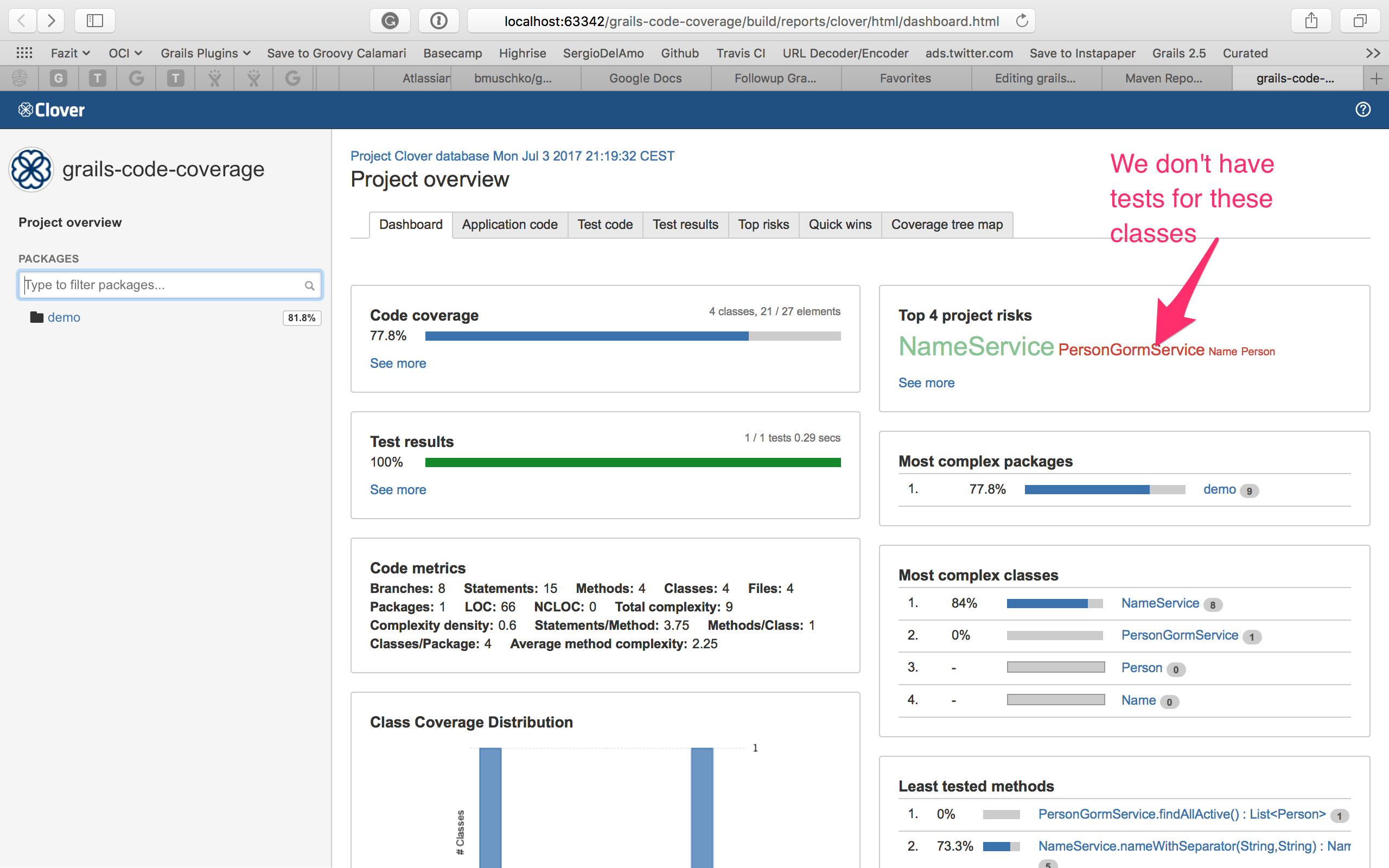Grails 代码覆盖率
本指南将向您讲述如何使用 Clover 提高代码覆盖率。
作者:Sergio del Amo
Grails 版本 3.3.0
1 Grails 培训
Grails 培训 - 由创建并积极维护 Grails 框架的工作人员开发并提供!。
2 开始使用
Atlassian Clover 为 Java 和 Groovy 开发人员提供了用于代码覆盖率分析的可靠来源。
自 2017 年 4 月 11 日以来,Clover 已开源。
Grails 3 使用 Gradle 构建系统用于与构建相关的任务(如编译、运行测试,以及生成项目的二进制分发)。
在本指南中,我们将安装一个 Gradle 插件以获取 Grails 应用程序的代码覆盖率。
2.1 你需要什么
要完成此指南,你需要以下内容
-
一些时间
-
一个合适的文本编辑器或 IDE
-
安装了 JDK 1.7 或更高版本并正确配置了
JAVA_HOME
2.2 如何完成指南
请执行以下操作开始:
-
下载并解压源代码
或
-
克隆 Git 代码库
git clone https://github.com/grails-guides/grails-code-coverage.git
Grails 指南代码库包含两个文件夹
-
initial初始项目。通常是一个简单的 Grails 应用程序,其中包含一些附加代码,让你可以快速上手。 -
complete完成的示例。这是完成指南中提供的步骤并对initial文件夹应用这些更改的结果。
要完成指南,请转到 initial 文件夹
-
cd到grails-guides/grails-code-coverage/initial
并遵循后续章节中的说明。
如果你在 cd 中进入 grails-guides/grails-code-coverage/complete,你可以直接进入完成的示例 |
3 编写应用程序
3.1 Gradle Clover 插件
我们将使用Gradle Clover 插件使用 Clover 生成代码覆盖率报告。
我们将创建一个 gradle 文件来将 Clover 配置保留在同一个地方
buildscript {
repositories {
jcenter()
}
dependencies {
classpath 'com.bmuschko:gradle-clover-plugin:2.1.1'
}
}
apply plugin: 'com.bmuschko.clover'
dependencies {
clover 'org.openclover:clover:4.2.0'
}
clover {
licenseLocation = File.createTempFile('clover', '.license').absolutePath (1)
excludes = ['**/Application.groovy', (2)
'**/BootStrap.groovy',
'**/UrlMappings.groovy',
'**/*GrailsPlugin.groovy',
'**/*Mock.groovy',
]
testIncludes = ['**/*Spec.groovy'] (3)
report { (4)
html = true
xml = true
}
}| 1 | 虽然 Clover 是开源的,但你需要创建一个虚拟许可证文件。 |
| 2 | 我们不希望某些文件污染我们的代码覆盖率报告。 |
| 3 | 我们希望将 Spock 规范包含为测试文件。 |
| 4 | 我们希望以 XML 和 HTML两种形式生成报告 |
我们准备从此 ROOT build.gradle 引用这个文件
buildscript {
repositories {
mavenLocal()
maven { url "https://repo.grails.org/grails/core" }
}
dependencies {
classpath "org.grails:grails-gradle-plugin:$grailsVersion"
classpath "com.bertramlabs.plugins:asset-pipeline-gradle:2.14.2"
classpath "org.grails.plugins:hibernate5:${gormVersion-".RELEASE"}"
classpath 'com.bmuschko:gradle-clover-plugin:2.1.1' (1)
}
}
version "0.1"
group "grails.code.coverage"
apply plugin:'groovy'
apply plugin:"eclipse"
apply plugin:"idea"
apply plugin:"war"
apply plugin:"org.grails.grails-web"
apply plugin:"org.grails.grails-gsp"
apply plugin:"asset-pipeline"
apply from: "${project.projectDir}/gradle/clover.gradle" (2)
repositories {
mavenLocal()
maven { url "https://repo.grails.org/grails/core" }
}
dependencies {
compile "org.springframework.boot:spring-boot-starter-logging"
compile "org.springframework.boot:spring-boot-autoconfigure"
compile "org.grails:grails-core"
compile "org.springframework.boot:spring-boot-starter-actuator"
compile "org.springframework.boot:spring-boot-starter-tomcat"
compile "org.grails:grails-web-boot"
compile "org.grails:grails-logging"
compile "org.grails:grails-plugin-rest"
compile "org.grails:grails-plugin-databinding"
compile "org.grails:grails-plugin-i18n"
compile "org.grails:grails-plugin-services"
compile "org.grails:grails-plugin-url-mappings"
compile "org.grails:grails-plugin-interceptors"
compile "org.grails.plugins:cache"
compile "org.grails.plugins:async"
compile "org.grails.plugins:scaffolding"
compile "org.grails.plugins:events"
compile "org.grails.plugins:hibernate5"
compile "org.hibernate:hibernate-core:5.1.5.Final"
compile "org.grails.plugins:gsp"
compile 'org.codehaus.groovy:groovy-all:2.4.10'(3)
console "org.grails:grails-console"
profile "org.grails.profiles:web"
runtime "org.glassfish.web:el-impl:2.1.2-b03"
runtime "com.h2database:h2"
runtime "org.apache.tomcat:tomcat-jdbc"
runtime "com.bertramlabs.plugins:asset-pipeline-grails:2.14.2"
testCompile "org.grails:grails-gorm-testing-support"
testCompile "org.grails.plugins:geb"
testCompile "org.grails:grails-web-testing-support"
testRuntime "org.seleniumhq.selenium:selenium-htmlunit-driver:2.47.1"
testRuntime "net.sourceforge.htmlunit:htmlunit:2.18"
}
bootRun {
jvmArgs('-Dspring.output.ansi.enabled=always')
addResources = true
}
assets {
minifyJs = true
minifyCss = true
}| 1 | 将此插件添加为一个构建脚本依赖项 |
| 2 | 使用 Clover 配置应用此构建文件。 |
| 3 | 当前,你需要为 Clover Gradle 插件添加 groovy 依赖项才能使其工作。 |
3.2 代码和测试
我们有一个域类
package demo
class Person {
String name
boolean active
}我们还有一个服务,它封装了针对先前域类的 GORM 查询。
package demo
import grails.transaction.Transactional
@Transactional
class PersonGormService {
@Transactional(readOnly = true)
List<Person> findAllActive() {
Person.where { active == true }.list()
}
}我们有一个 Groovy POJO。
package demo
import groovy.transform.Canonical
import groovy.transform.CompileStatic
@Canonical
@CompileStatic
class Name {
String firstName
String lastName
}这个应用程序的业务逻辑在 NameService 中,它猜测每个 Person 实例的 firstName 和 lastName。
package demo
import groovy.transform.CompileStatic
@CompileStatic
class NameService {
PersonGormService personGormService
List<Name> findAllPersonNames() {
personGormService.findAllActive().collect { Person person ->
nameWithFullName(person.name)
}
}
Name nameWithFullName(String fullname) {
if ( fullname.contains('del ') ) {
return nameWithSeparator(fullname, 'del')
}
return nameWithSeparator(fullname, ' ')
}
Name nameWithSeparator(String fullname, String separator) {
String firstName
String lastName
String[] arr = fullname.split(separator)
if ( arr.length > 0 ) {
firstName = "${arr[0]}${separator}".toString()
int from = firstName.length()
lastName = fullname.substring(from, fullname.length())
} else {
firstName = fullname
}
new Name(firstName: firstName?.trim(), lastName: lastName?.trim())
}
}我们为此服务编写了一个测试
package demo
import grails.testing.services.ServiceUnitTest
import spock.lang.Specification
class NameServiceSpec extends Specification implements ServiceUnitTest<NameService> {
def "findAllPersonNames differentiates between names containing the substring 'del'"() {
given:
service.personGormService = Stub(PersonGormService) {
findAllActive() >> [
// new Person(name: 'Sergio del Amo', active: true), (1)
new Person(name: 'Graeme Rocher', active: true),]
}
when:
List<Name> names = service.findAllPersonNames()
then:
names.each { Name name ->
assert [
new Name(firstName: 'Sergio del', lastName: 'Amo'),
new Name(firstName: 'Graeme', lastName: 'Rocher')
].contains(name)
}
}
}| 1 | 取消对这个行的注释以增加你的代码覆盖率。 |
4 运行应用程序
要生成代码覆盖率报告,请使用 ./gradlew cloverGenerateReport 命令,它将在 build/reports/clover/html/index.html 下生成报告
探索你的报告并改善项目覆盖率