构建基于 Grails 后端工具的 Swift iOS 客户端
本指南说明了如何将 Grails 作为使用 Swift 构建的 iOS 应用程序的后端工具
作者:Sergio del Amo
Grails 版本 3.3.0
1 Grails 培训
Grails 培训 - 由创建并活跃维护 Grails 框架的人员开发和实施!。
2 开始使用
在本指南中,您将构建一个 Grails 应用程序,它将作为公司内部网后端工具。它公开一个 JSON 公告 API。
此外,您将构建一个 iOS 应用程序,作为内部网客户端,它消耗后端工具提供的 JSON API。
本指南探讨对不同 API 版本的支持。
2.1 您需要什么
若要完成本指南,您将需要以下内容
-
手头有点时间
-
一个像样的文本编辑器或 IDE
-
JDK 1.7 或更高版本已安装,且适当配置了
JAVA_HOME -
最新稳定版本的 Xcode。本指南是使用 Xcode 8.2.1 编写的
2.2 如何完成指南
若要完成此指南,你需要从 Github 查看源码,并按照指南中提供的步骤进行操作。
要开始,请执行以下操作
-
下载并解压源代码,或者如果你已经安装了 Git:
git clone https://github.com/grails-guides/building-an-ios-swift-client-powered-by-a-grails-backend.git
按照 Grails 部分
-
cd到grails-guides/building-an-ios-swift-client-powered-by-a-grails-backend/initial
或者,如果你已经安装了 Grails,则可以使用终端窗口中的以下命令创建一个新应用程序
$ grails create-app intranet.backend.grails-app --profile rest-api $ cd grails-app
create-app 命令完成后,Grails 将使用 profile=rest-api 参数创建一个用于创建 REST 应用程序(因为使用了参数 profile=rest-api )且配置为使用带 H2 数据库的 Hibernate 功能的 grails-app 目录。
如果你 cd 到 grails-guides/building-an-ios-swift-client-powered-by-a-grails-backend/complete,则可以直接转到完成的 Grails 示例 |
按照 iOS 部分
-
cd到grails-guides/building-an-ios-swift-client-powered-by-a-grails-backend/initial-swift-ios -
继续进入下一节
或者,你可以使用 Xcode Studio 的新建向导创建 iOS 应用程序,如下一个屏幕截图所示。
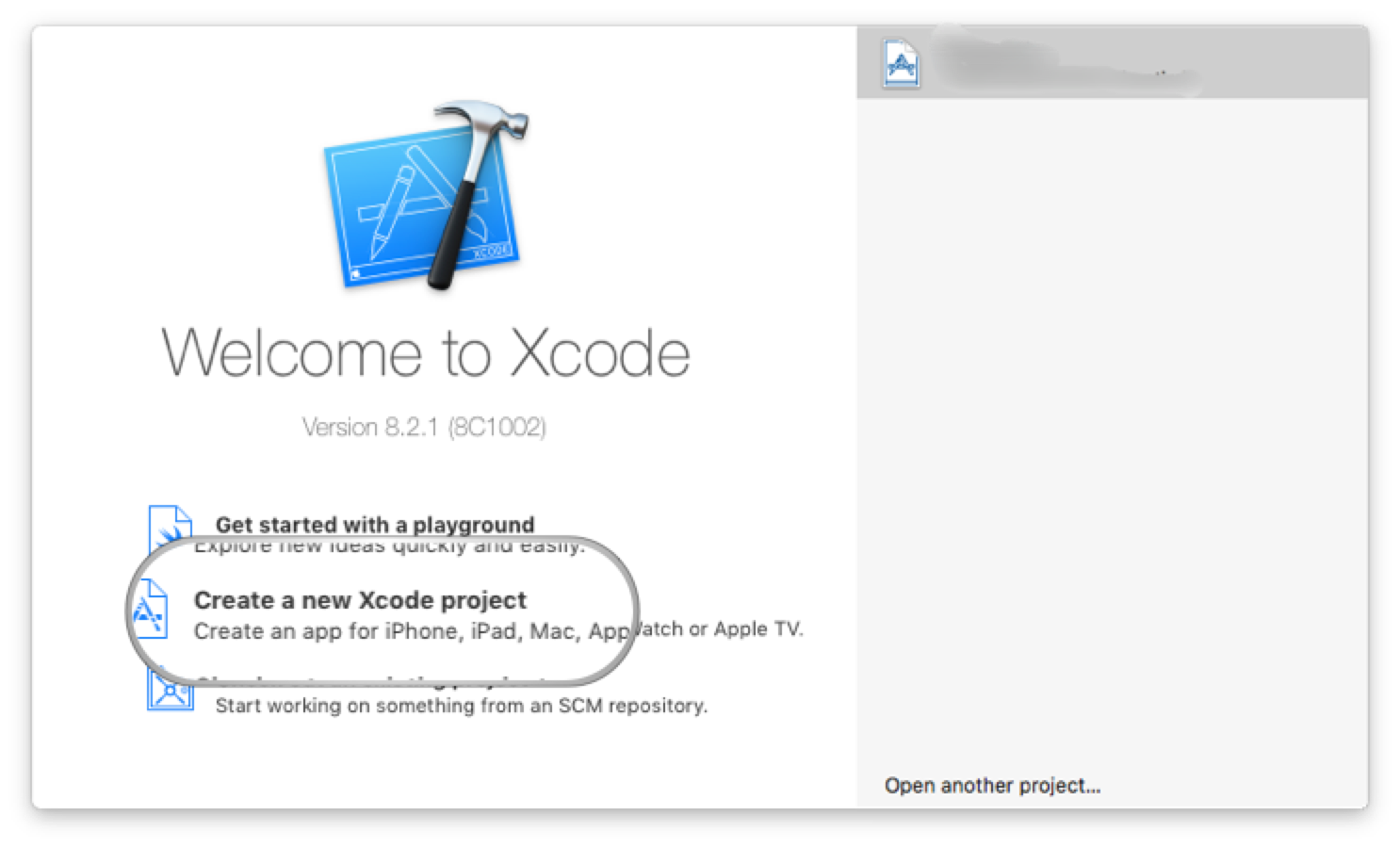
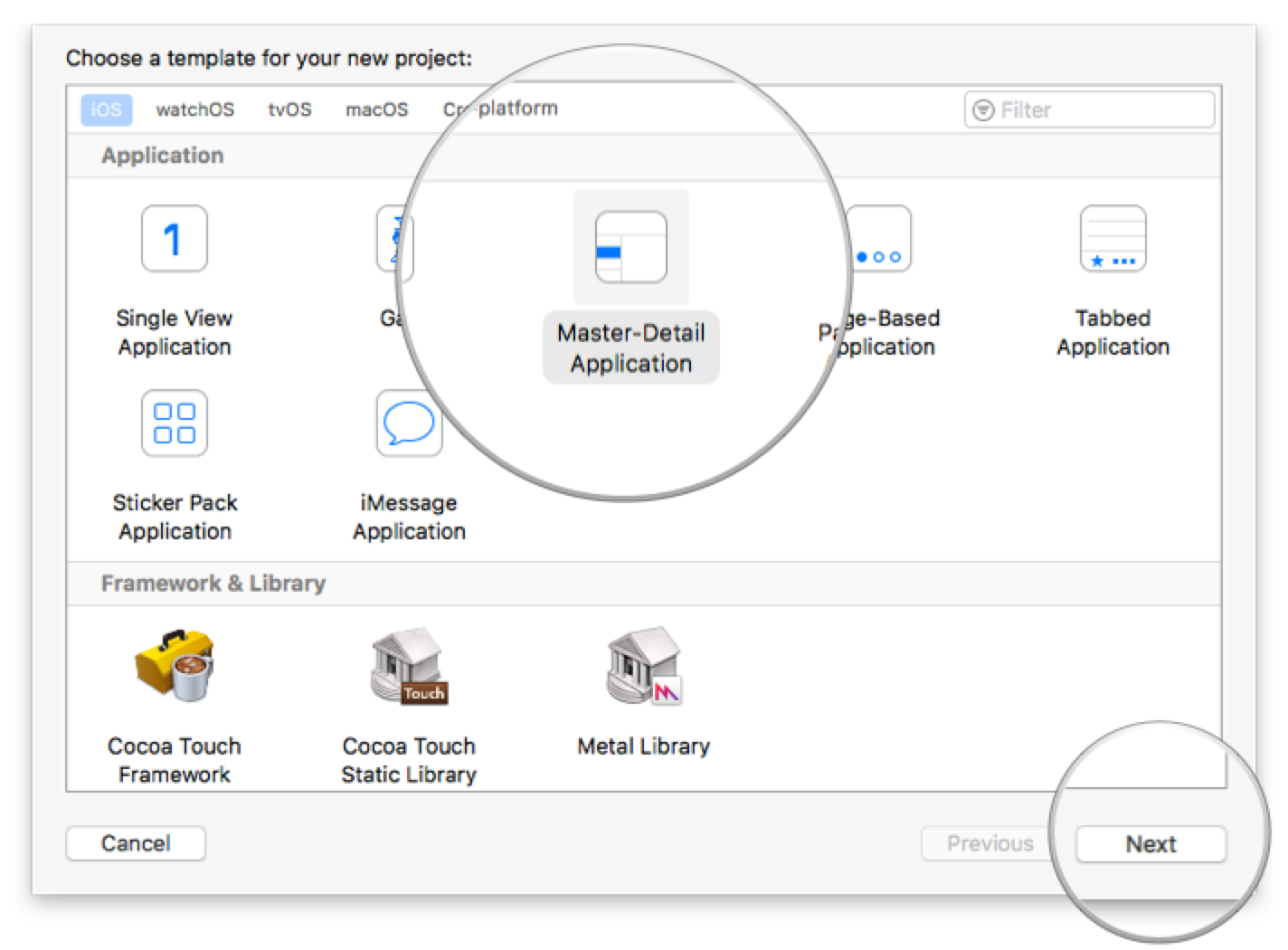
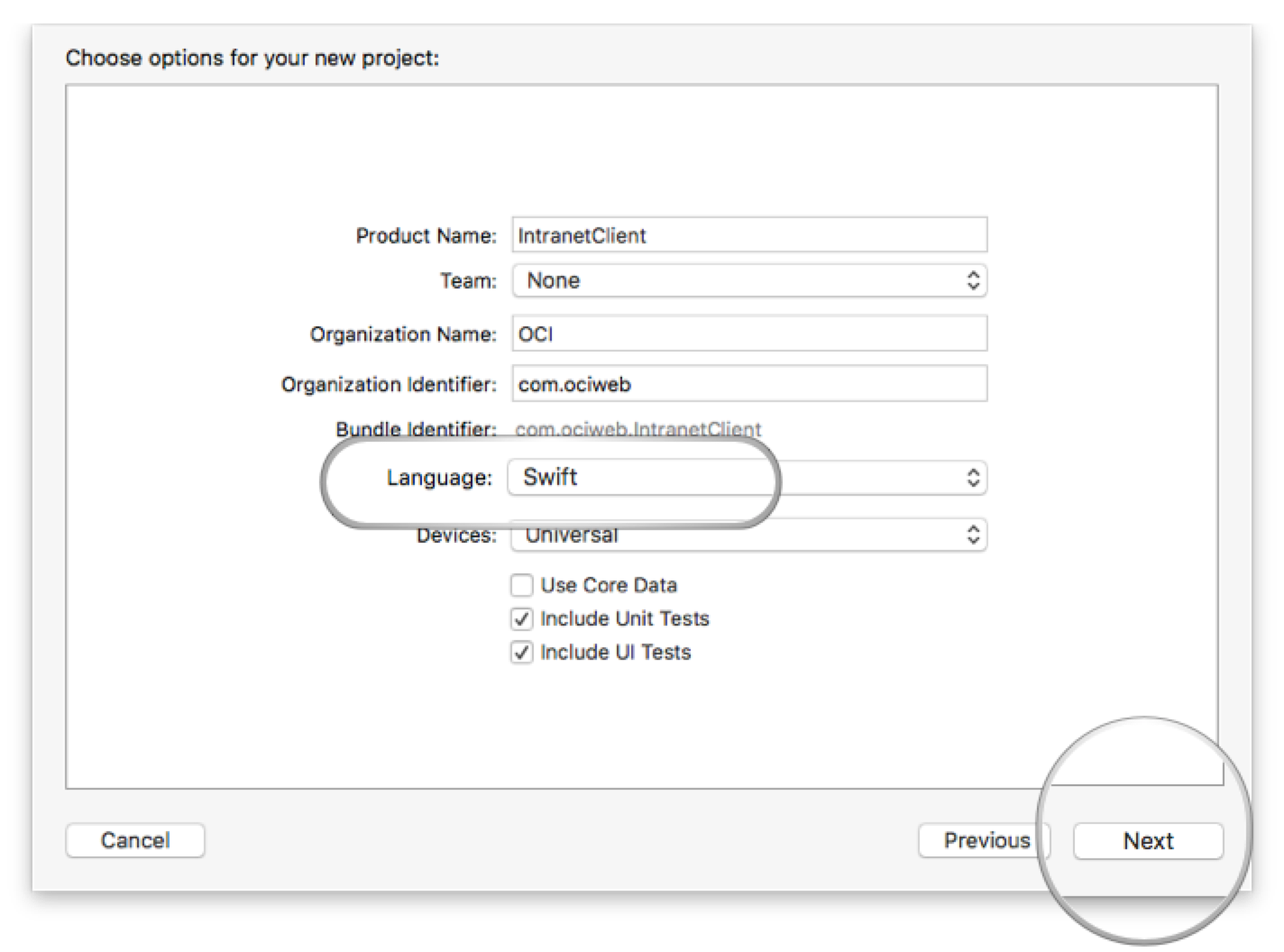
如果你 cd 到 grails-guides/building-an-ios-swift-client-powered-by-a-grails-backend/complete-swift-ios-v1,则可以直接转到完成的 iOS 示例版本 1 |
如果你 cd 到 grails-guides/building-an-ios-swift-client-powered-by-a-grails-backend/complete-swift-ios-v2,则可以直接转到完成的 iOS 示例版本 2 |
3 概述
下图说明了 iOS 应用程序版本 1 的行为。iOS 应用程序由两个视图控制器组成。
-
当 iOS 应用程序初始屏幕加载时,它会请求公告列表。
-
Grails 应用程序发送包含公告列表的 JSON 有效负载。对于每个公告,都包括一个唯一标识符、一个标题和一个 HTML 正文。
-
iOS 应用程序在 UITableView 中呈现 JSON 有效负载
-
用户轻触公告标题,应用程序转到详情屏幕。初始屏幕向详情屏幕发送公告标识符、标题和 HTML 正文。后者将在 UIWebView 中呈现
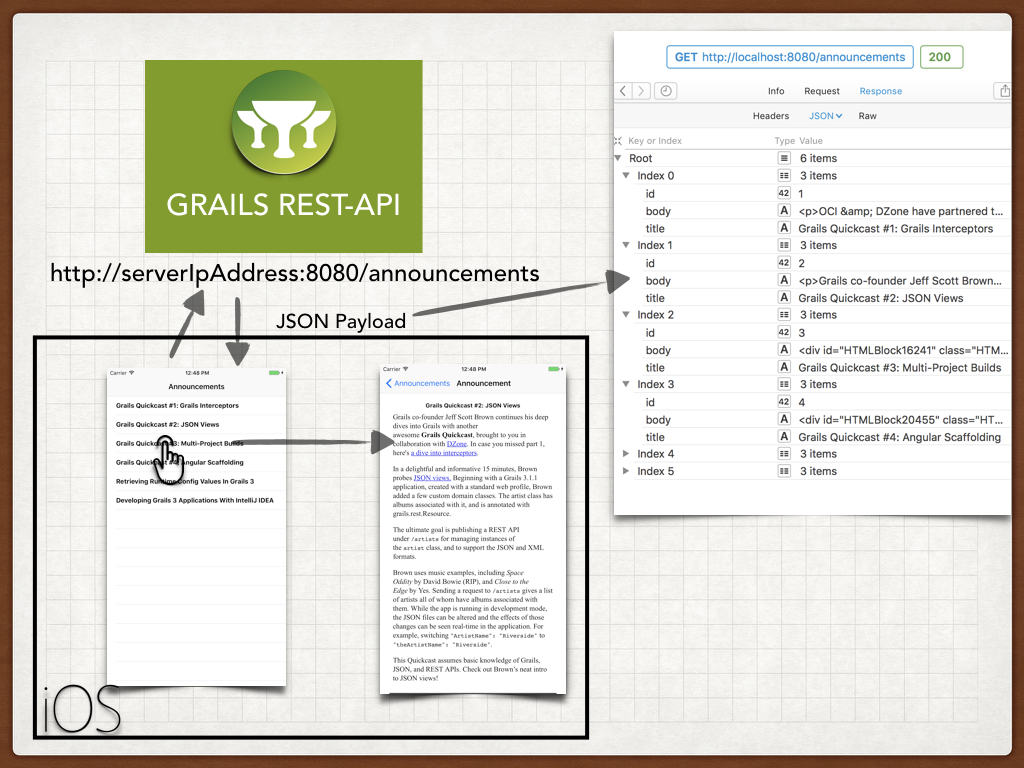
4 编写 Grails 应用程序
现在,你可以开始编写 Grails 应用程序了。
4.1 创建领域类 - 持久化实体
我们需要创建持久化实体来存储公司公告。Grails 使用 Grails 领域类 来处理持久化
领域类满足模型视图控制器 (MVC) 模式中的 M,代表映射到基础数据库表的持久化实体。在 Grails 中,领域位于 grails-app/domain 目录中的类。
Grails 使用 create-domain-class 命令 简化了领域类的创建。
./grailsw create-domain-class Announcement
| Resolving Dependencies. Please wait...
CONFIGURE SUCCESSFUL
Total time: 4.53 secs
| Created grails-app/grails/company/intranet/Announcement.groovy
| Created src/test/groovy/grails/company/intranet/AnnouncementSpec.groovy为了简化起见,我们假设公司公告只包含一个 title 和一个 HTML body。我们准备修改在上一步生成内容领域类以存储该信息。
package intranet.backend
class Announcement {
String title
String body
static constraints = {
title size: 0..255
body nullable: true
}
static mapping = {
body type: 'text' (1)
}
}| 1 | 它使我们能够在 body 中存储超过 255 个字符的字符串。 |
4.2 领域类单元测试
Grails 使测试变得更加容易,从低级别单元测试到高级功能测试。
我们要在约束属性中测试在 Announcement 域类中定义的约束。尤其是 title 和 body 属性的可空性和长度。
package intranet.backend
import grails.testing.gorm.DomainUnitTest
import spock.lang.Specification
class AnnouncementSpec extends Specification implements DomainUnitTest<Announcement> {
void "test body can be null"() {
expect:
new Announcement(body: null).validate(['body'])
}
void "test title can not be null"() {
expect:
!new Announcement(title: null).validate(['title'])
}
void "test body can have a more than 255 characters"() {
when: 'for a string of 256 characters'
String str = ''
256.times { str += 'a' }
then: 'body validation passes'
new Announcement(body: str).validate(['body'])
}
void "test title can have a maximum of 255 characters"() {
when: 'for a string of 256 characters'
String str = ''
256.times { str += 'a' }
then: 'title validation fails'
!new Announcement(title: str).validate(['title'])
when: 'for a string of 256 characters'
str = ''
255.times { str += 'a' }
then: 'title validation passes'
new Announcement(title: str).validate(['title'])
}
}我们可以使用 test_app 命令运行每个测试,包括我们刚刚创建的测试。
./grailsw test-app
| Resolving Dependencies. Please wait...
CONFIGURE SUCCESSFUL
Total time: 2.534 secs
:complete:compileJava UP-TO-DATE
:complete:compileGroovy
:complete:buildProperties
:complete:processResources
:complete:classes
:complete:compileTestJava UP-TO-DATE
:complete:compileTestGroovy
:complete:processTestResources UP-TO-DATE
:complete:testClasses
:complete:test
:complete:compileIntegrationTestJava UP-TO-DATE
:complete:compileIntegrationTestGroovy UP-TO-DATE
:complete:processIntegrationTestResources UP-TO-DATE
:complete:integrationTestClasses UP-TO-DATE
:complete:integrationTest UP-TO-DATE
:complete:mergeTestReports
BUILD SUCCESSFUL
| Tests PASSED4.3 版本化
从一开始考虑 API 版本化非常重要,尤其是当您创建手机应用程序使用的 API 时。用户将运行不同版本的应用,您需要对 API 进行版本化以创建高级功能,但仍然支持旧版本。
Grails 允许多种方法进行 REST 资源版本化。
-
使用 URI
-
使用 Accept-Version 头
-
使用超媒体/MIME 类型
在本指南中,我们将使用 Accept-Version 头来对 API 进行版本化。
运行版本 1.0 的设备将在 Accept Version HTTP 头中传递 1.0,从而调用 announcements enpoint。
$ curl -i -H "Accept-Version: 1.0" -X GET https://:8080/announcements运行版本 2.0 的设备将在 Accept Version 头中传递 2.0,从而调用 announcements enpoint。
$ curl -i -H "Accept-Version: 2.0" -X GET https://:8080/announcements4.4 创建控制器
我们为之前创建的 领域类 创建一个 控制器。我们的控制器扩展 RestfulController。这将为我们提供 RESTful 功能,以便使用不同的 HTTP 方法列出、创建、更新和删除 Announcement 资源。
package intranet.backend.v1
import grails.rest.RestfulController
import intranet.backend.Announcement
class AnnouncementController extends RestfulController<Announcement> {
static namespace = 'v1' (1)
static responseFormats = ['json'] (2)
AnnouncementController() {
super(Announcement)
}
}| 1 | 此控制器将处理我们的 API 的 v1 版本 |
| 2 | 我们希望仅响应 JSON 负载 |
Url 映射
我们希望我们的终结点侦听 /announcements,而不是 /announcement。此外,我们希望之前为其声明命名空间 v1 的控制器来处理将 Accept-Version HTTP 头设置为 1.0 的请求。
Grails 启用强大的 URL 映射 配置来执行此操作。在映射闭包中添加下一行
get "/announcements"(version:'1.0', controller: 'announcement', namespace:'v1')4.5 加载测试数据
当应用程序启动时,我们将用多个公告填充数据库。
为此,我们编辑 grails-app/init/grails/company/intranet/BootStrap.groovy。
package grails.company.intranet
class BootStrap {
def init = { servletContext ->
announcements().each { it.save() }
}
def destroy = {
}
static List<Announcement> announcements() {
[
new Announcement(title: 'Grails Quickcast #1: Grails Interceptors'),
new Announcement(title: 'Grails Quickcast #2: JSON Views')
]
}
}为保证代码示例简洁,前一个代码摘要中的公告不包含正文内容。查看 grails-app/init/intranet/backend/BootStrap.groovy 了解完整代码。 |
4.6 功能测试
功能测试涉及向正在运行的应用程序发出 HTTP 请求,并验证由此产生的行为。
我们使用 Rest Client Builder Grails 插件,在使用 rest-api 配置文件创建应用程序时会添加对其的依赖关系。
/home/runner/work/building-an-ios-swift-client-powered-by-a-grails-backend/building-an-ios-swift-client-powered-by-a-grails-backend/complete
package intranet.backend
import grails.plugins.rest.client.RestBuilder
import grails.testing.mixin.integration.Integration
import org.springframework.beans.factory.annotation.Value
import spock.lang.Specification
import javax.servlet.http.HttpServletResponse
@Integration
class AnnouncementControllerSpec extends Specification {
def "test body is present in announcements json payload of Api 1.0"() {
given:
RestBuilder rest = new RestBuilder()
when: 'Requesting announcements for version 1.0'
def resp = rest.get("https://:${serverPort}/announcements/") { (1)
header("Accept-Version", "1.0") (2)
}
then: 'the request was successful'
resp.status == HttpServletResponse.SC_OK (3)
and: 'the response is a JSON Payload'
resp.headers.get('Content-Type') == ['application/json;charset=UTF-8']
and: 'json payload contains an array of annoucements with id, title and body'
resp.json.each {
assert it.id
assert it.title
assert it.body (4)
}
}
def "test body is NOT present in announcements json payload of Api 2.0"() {
given:
RestBuilder rest = new RestBuilder()| 1 | serverPort 属性会自动注入。其中包含在功能测试期间 Grails 应用程序运行的随机端口 |
| 2 | 将 API 版本作为 Http 标头传递 |
| 3 | 验证响应代码为 200;正常 |
| 4 | 正文存在于 JSON payload 中 |
Grails 命令 test-app 运行单元、集成和功能测试。
4.7 运行应用程序
要运行应用程序,请使用 ./gradlew bootRun 命令,该命令将在端口 8080 上启动应用程序。
5 编写 iOS 应用程序
5.1 获取公告
下一张图片说明了参与 Grails 应用程序公开的公告获取和呈现的类。
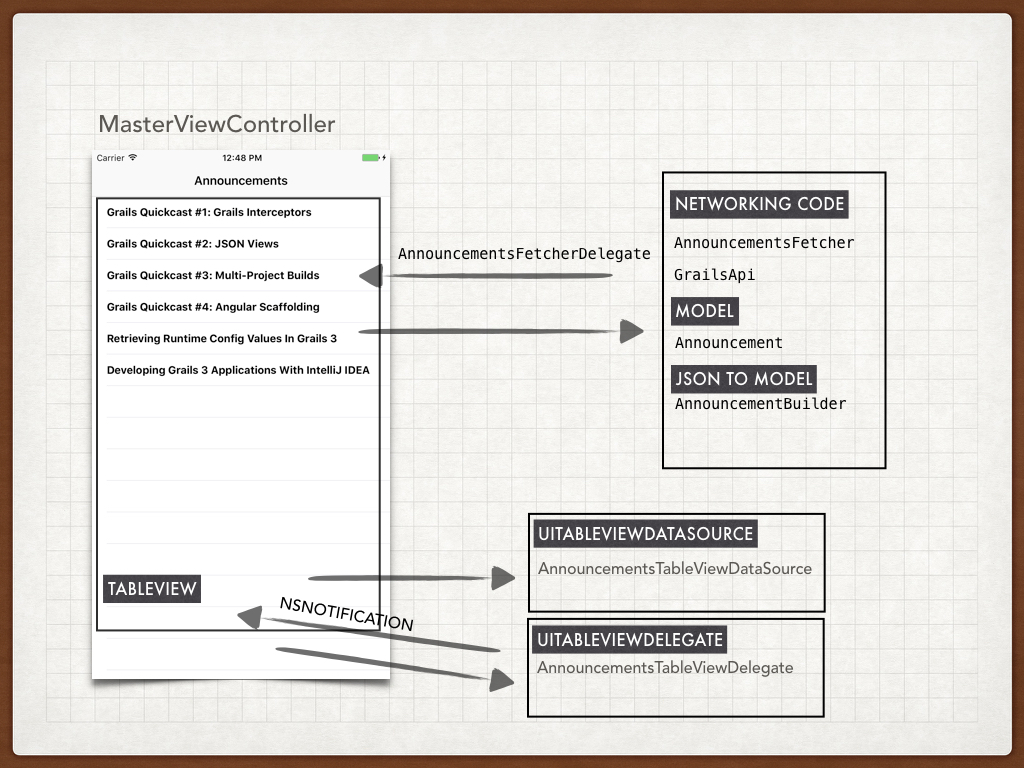
5.2 模型
服务器发送的公告将会呈现到一个对象中
class Announcement {
let primaryKey: Int
let title: String
var body: String?
init(primaryKey: Int, title: String) {
self.primaryKey = primaryKey
self.title = title
}
}5.3 Json 到模型
为了根据数据(例如网络请求)构建模型对象,我们使用一个构建器类
import Foundation
class AnnouncementBuilder {
func announcementsFromJSON(_ data: Data?) -> [Announcement] {
let json = try? JSONSerialization.jsonObject(with: data!, options: [])
var announcements = [Announcement]()
if let array = json as? [Any] {
for object in array {
if let dict = object as? Dictionary<String, AnyObject> {
if let title = dict["title"] as? String, let primaryKey = dict["id"] as? Int {
let announcement = Announcement(primaryKey: primaryKey, title: title)
if let body = dict["body"] as? String {
announcement.body = body
}
announcements.append(announcement)
}
}
}
}
return announcements
}
}5.4 网络代码
我们使用 NSURLSession 连接到 Grails API。几个常量设置在 GrailsFetcher 中
struct GrailsApi {
static let serverUrl = "http://192.168.1.40:8080" (1)
struct Announcements {
static let Path = "announcements" (2)
}
static let version = "1.0" (3)
}| 1 | Grails 应用程序服务器 URL。 |
| 2 | 在 UrlMappings.groovy 中的 Grails 应用程序中配置的路径 |
| 3 | API 的版本 |
| 可能需要更改 IP 地址以匹配本地计算机。 |
import Foundation
class AnnouncementsFetcher : NSObject, URLSessionDelegate {
weak var delegate:AnnouncementsFetcherDelegate?
let builder = AnnouncementBuilder()
func fetchAnnouncements() {
let url = URL(string: "\(GrailsApi.serverUrl)/\(GrailsApi.Announcements.Path)")!
let req = NSMutableURLRequest(url:url)
req.setValue(GrailsApi.version, forHTTPHeaderField: "Accept-Version") (1)
let config = URLSessionConfiguration.default
let session = URLSession(configuration: config, delegate: self, delegateQueue: OperationQueue.main)
let task = session.dataTask(with: req as URLRequest) { (data, response, error) in
if error != nil {
if let delegate = self.delegate {
delegate.announcementsFetchingFailed()
}
return
}
let announcements = self.builder.announcementsFromJSON(data)
if let delegate = self.delegate {
delegate.announcementsFetched(announcements)
}
}
task.resume()
}
}| 1 | 我们为每个请求设置 Accept-Version Http 标头。 |
一旦我们获取公告列表,我们将响应告知实施委托的类
protocol AnnouncementsFetcherDelegate: class {
func announcementsFetchingFailed()
func announcementsFetched(_ announcements: [Announcement])
}MasterViewController 实施 fetcher 委托协议,因此它可以接收公告
import UIKit
class MasterViewController: UITableViewController, AnnouncementsFetcherDelegate {
var detailViewController: DetailViewController? = nil
var objects = [Any]()
var tableViewDataSource = AnnouncementsTableViewDataSource()
var tableViewDelegate = AnnouncementsTableViewDelegate()
let fetcher = AnnouncementsFetcher()
// MARK: - LifeCycle
override func viewDidLoad() {
super.viewDidLoad()
self.tableView.dataSource = self.tableViewDataSource
self.tableView.delegate = self.tableViewDelegate
self.fetcher.delegate = self
}
override func viewWillAppear(_ animated: Bool) {
self.clearsSelectionOnViewWillAppear = self.splitViewController!.isCollapsed
super.viewWillAppear(animated)
self.registerNotifications()
self.fetchAnnouncements() (1)
}
override func viewWillDisappear(_ animated: Bool) {
super.viewWillDisappear(animated)
self.unregisterNotifications()
}
// MARK: - Notifications
func registerNotifications() {
NotificationCenter.default.addObserver(
self,
selector: #selector(self.announcementTapped),
name: Notification.Name("AnnouncementTappedNotification"),
object: nil)
}
func unregisterNotifications() {
NotificationCenter.default.removeObserver(
self,
name: Notification.Name("AnnouncementTappedNotification"),
object: nil)
}
// MARK: - Private Methods
@objc func announcementTapped(notification: NSNotification){
let announcement = notification.object as! Announcement
self.performSegue(withIdentifier: "showDetail", sender: announcement)
}
func fetchAnnouncements() {
self.setNetworkActivityIndicator(true)
self.fetcher.fetchAnnouncements()
}
func setNetworkActivityIndicator(_ visible: Bool) {
UIApplication.shared.isNetworkActivityIndicatorVisible = visible
}
// MARK: - Segues
override func prepare(for segue: UIStoryboardSegue, sender: Any?) {
if segue.identifier == "showDetail" {
let controller = (segue.destination as! UINavigationController).topViewController as! DetailViewController
if let announcement = sender as? Announcement {
controller.announcement = announcement
}
controller.navigationItem.leftBarButtonItem = self.splitViewController?.displayModeButtonItem
controller.navigationItem.leftItemsSupplementBackButton = true
}
}
// MARK: - AnnouncementsFetcherDelegate
func announcementsFetchingFailed() {
self.setNetworkActivityIndicator(false)
}
func announcementsFetched(_ announcements: [Announcement]) { (2)
self.setNetworkActivityIndicator(false)
self.tableViewDataSource.announcements = announcements
self.tableViewDelegate.announcements = announcements
self.tableView.reloadData()
}
}| 1 | 触发公告获取 |
| 2 | 一旦我们获取公告列表,便刷新 UI |
MasterViewController 将其 UITableView 的数据源和委托设置为下一个类
import UIKit
class AnnouncementsTableViewDataSource : NSObject, UITableViewDataSource {
var announcements = [Announcement]()
func tableView(_ tableView: UITableView, numberOfRowsInSection section: Int) -> Int {
return announcements.count
}
func tableView(_ tableView: UITableView, cellForRowAt indexPath: IndexPath) -> UITableViewCell {
let cell = tableView.dequeueReusableCell(withIdentifier: "Cell", for: indexPath)
let announcement = announcements[indexPath.row]
cell.textLabel!.text = announcement.title
return cell
}
}import UIKit
class AnnouncementsTableViewDelegate : NSObject, UITableViewDelegate {
var announcements = [Announcement]()
func tableView(_ tableView: UITableView, didSelectRowAt indexPath: IndexPath) {
let announcement = announcements[indexPath.row]
NotificationCenter.default.post(name: Notification.Name("AnnouncementTappedNotification"), object: announcement) (1)
}
}| 1 | 当用户轻触公告时,会发出一个通知。MasterViewController 捕获它并启动到 DetailViewController 的 segue |
5.5 详情视图控制器
当用户轻触公告时,将发布包含轻触公告的通知。在MasterViewController的prepareForSegue:sender方法中,我们设置DetailViewController的公告属性
override func prepare(for segue: UIStoryboardSegue, sender: Any?) {
if segue.identifier == "showDetail" {
let controller = (segue.destination as! UINavigationController).topViewController as! DetailViewController
if let announcement = sender as? Announcement {
controller.announcement = announcement
}
controller.navigationItem.leftBarButtonItem = self.splitViewController?.displayModeButtonItem
controller.navigationItem.leftItemsSupplementBackButton = true
}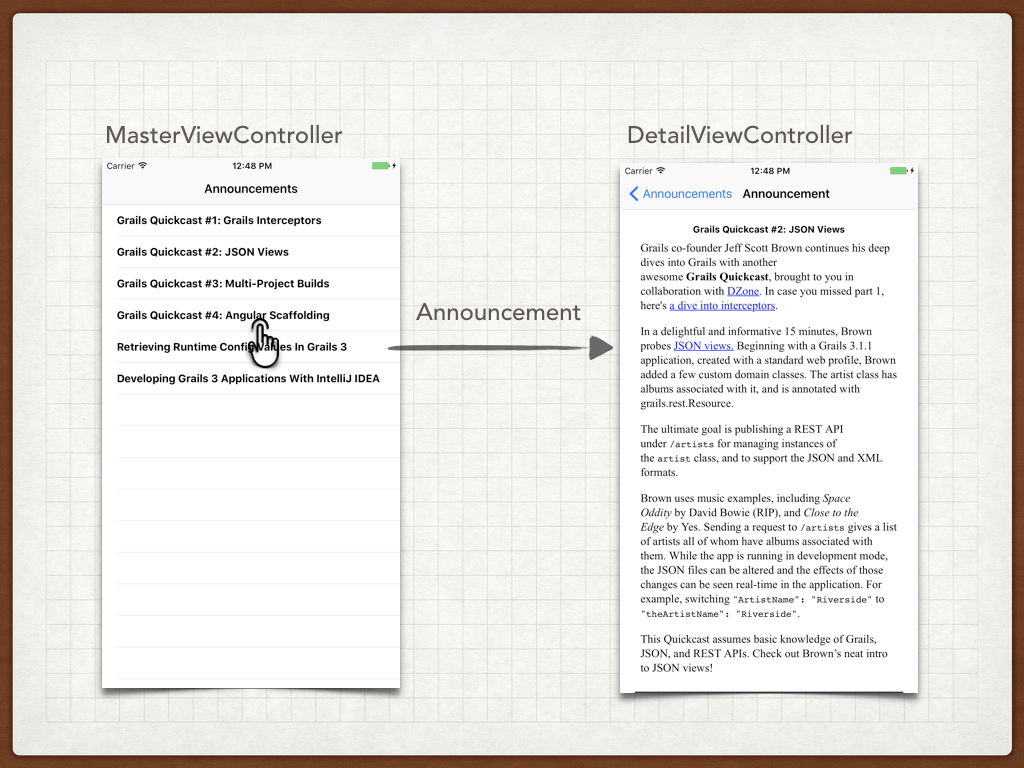
为了呈现公告,我们使用UILabel和UIWebView,如下所示,我们将其连接到故事情节画面的IBOutlets
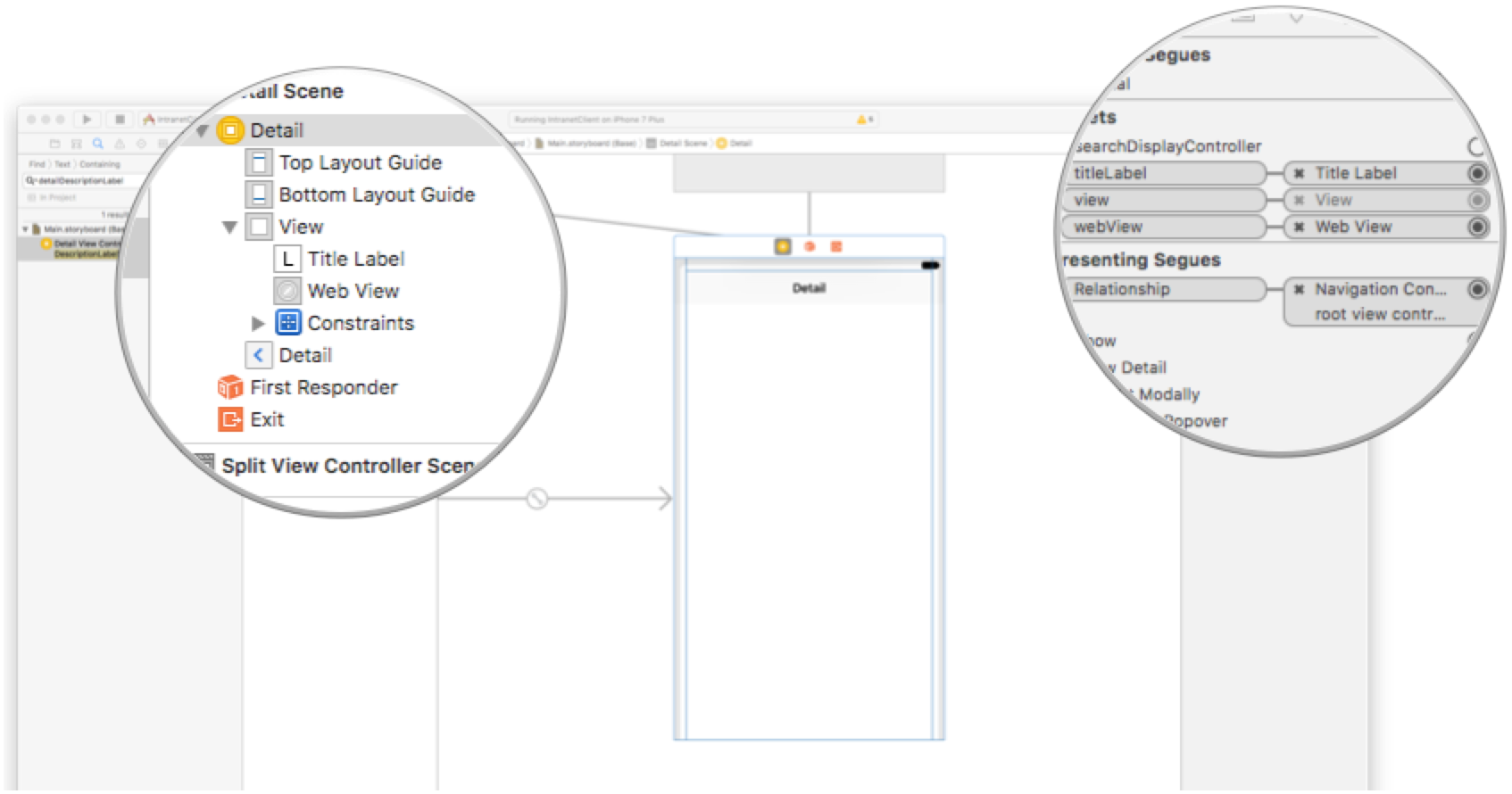
这是完整的DetailViewController代码。其中不涉及网络代码。
import UIKit
class DetailViewController: UIViewController, UIWebViewDelegate {
@IBOutlet weak var titleLabel: UILabel!
@IBOutlet weak var webView: UIWebView!
@IBOutlet weak var activityIndicatorView: UIActivityIndicatorView!
func configureView() {
// Update the user interface for the detail item.
if let announcement = self.announcement {
if let label = self.titleLabel {
label.text = announcement.title
}
if let webView = self.webView, let body = announcement.body {
self.hideActivityIndicator()
webView.loadHTMLString(body, baseURL: nil)
} else {
self.hideActivityIndicator()
}
} else {
self.hideActivityIndicator()
}
}
func hideActivityIndicator() {
if let activityIndicatorView = self.activityIndicatorView {
activityIndicatorView.stopAnimating()
}
}
override func viewDidLoad() {
super.viewDidLoad()
// Do any additional setup after loading the view, typically from a nib.
self.configureView()
}
var announcement: Announcement? {
didSet {
// Update the view.
self.configureView()
}
}
// MARK: - UIWebViewDelegate
func webViewDidFinishLoad(_ webView: UIWebView) {
self.hideActivityIndicator()
}
func webView(_ webView: UIWebView, didFailLoadWithError error: Error) {
self.hideActivityIndicator()
}
}6 API 版本 2.0
API 的第一个版本存在问题:我们将每个公告正文包括在用于显示列表的有效负载中。公告正文可能是大块的 HTML。用户可能只想查看几个公告。如果我们在初始请求中不发送公告正文,这将节省带宽并使应用程序运行得更快。相反,在用户轻触公告后,我们将要求 API 提供完整的公告(包括正文)。
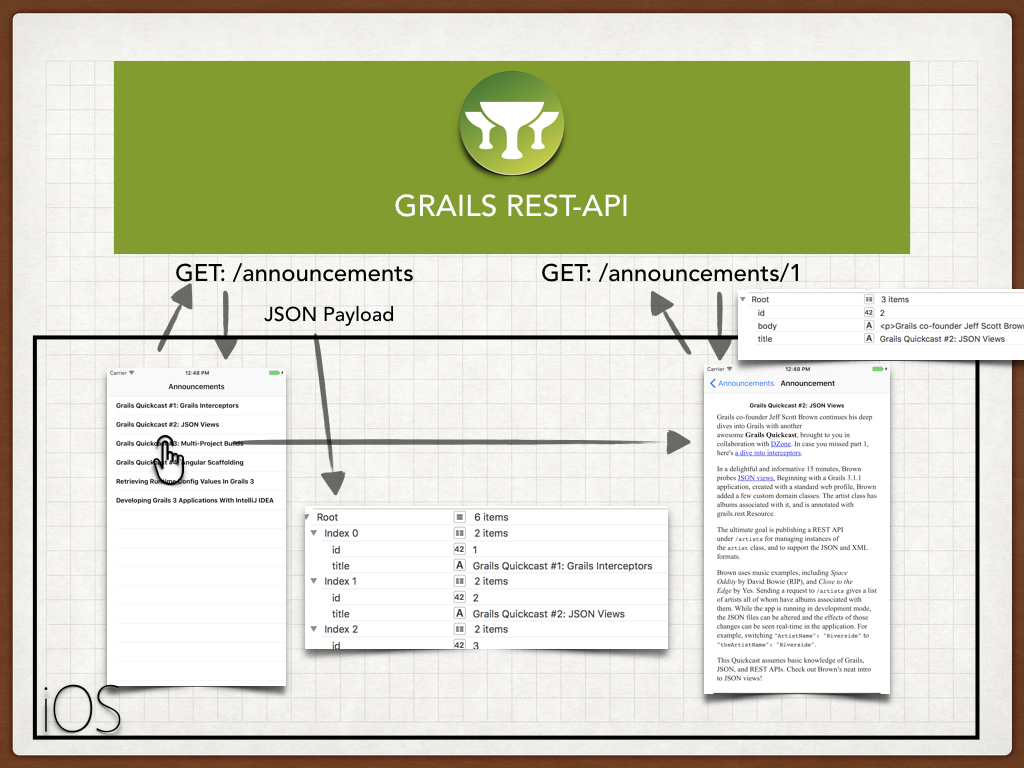
6.1 Grails V2 更改
我们将创建一个新的控制器来处理 API 的第 2 版。我们将使用带有投影的 Criteria 查询仅获取公告的 ID 和标题。
package intranet.backend.v2
import grails.rest.RestfulController
import intranet.backend.Announcement
class AnnouncementController extends RestfulController<Announcement> {
static namespace = 'v2'
static responseFormats = ['json']
def announcementService
AnnouncementController() {
super(Announcement)
}
def index(Integer max) {
params.max = Math.min(max ?: 10, 100)
def announcements = announcementService.findAllIdAndTitleProjections(params)
respond announcements, model: [("${resourceName}Count".toString()): countResources()]
}
}我们在服务中封装查询
package intranet.backend
import grails.transaction.Transactional
@Transactional(readOnly = true)
class AnnouncementService {
List<Map> findAllIdAndTitleProjections(Map params) {
def c = Announcement.createCriteria()
def announcements = c.list(params) {
projections {
property('id')
property('title')
}
}.collect { [id: it[0], title: it[1]] } as List<Map>
}
}并对其进行测试
package intranet.backend
import grails.test.hibernate.HibernateSpec
import grails.testing.services.ServiceUnitTest
class AnnouncementServiceSpec extends HibernateSpec implements ServiceUnitTest<AnnouncementService> {
def "test criteria query with projection returns a list of maps"() {
when: 'Save some announcements'
[new Announcement(title: 'Grails Quickcast #1: Grails Interceptors'),
new Announcement(title: 'Grails Quickcast #2: JSON Views'),
new Announcement(title: 'Grails Quickcast #3: Multi-Project Builds'),
new Announcement(title: 'Grails Quickcast #4: Angular Scaffolding'),
new Announcement(title: 'Retrieving Runtime Config Values In Grails 3'),
new Announcement(title: 'Developing Grails 3 Applications With IntelliJ IDEA')].each {
it.save()
}
then: 'announcements are saved'
Announcement.count() == 6
when: 'fetching the projection'
def resp = service.findAllIdAndTitleProjections([:])
then: 'there are six maps in the response'
resp
resp.size() == 6
and: 'the maps contain only id and title'
resp.each {
it.keySet() == ['title', 'id'] as Set<String>
}
and: 'non empty values'
resp.each {
assert it.title
assert it.id
}
}
}Url 映射
我们需要将 Accept-Header 的2.0版本映射到v2名称空间
get "/announcements"(version:'2.0', controller: 'announcement', namespace:'v2')
get "/announcements/$id(.$format)?"(version:'2.0', controller: 'announcement', action: 'show', namespace:'v2')6.2 Api 2.0 功能测试
我们想要测试 Api 版本 2.0 在接收到对公告端点的 GET 请求时不包含正文属性。下一个功能测试将验证该行为。
/home/runner/work/building-an-ios-swift-client-powered-by-a-grails-backend/building-an-ios-swift-client-powered-by-a-grails-backend/complete
package intranet.backend
import grails.plugins.rest.client.RestBuilder
import grails.testing.mixin.integration.Integration
import org.springframework.beans.factory.annotation.Value
import spock.lang.Specification
import javax.servlet.http.HttpServletResponse
@Integration
class AnnouncementControllerSpec extends Specification {
def "test body is present in announcements json payload of Api 1.0"() {
given:
RestBuilder rest = new RestBuilder()
when: 'Requesting announcements for version 2.0'
def resp = rest.get("https://:${serverPort}/announcements/") {
header("Accept-Version", "2.0")
}
then: 'the request was successful'
resp.status == HttpServletResponse.SC_OK
and: 'the response is a JSON Payload'
resp.headers.get('Content-Type') == ['application/json;charset=UTF-8']
and: 'json payload contains an array of annoucements with id, title'
resp.json.each {
assert it.id
assert it.title
assert !it.body (2)
}
}
def "test detail of an announcement contains body in both version 1.0 and 2.0"() {
given:| 1 | serverPort 属性会自动注入。其中包含在功能测试期间 Grails 应用程序运行的随机端口 |
| 2 | 正文不存在 JSON 有效负载中 |
Grails 命令 test-app 运行单元、集成和功能测试。
6.3 iOS V2 更改
首先,我们需要更改GrailsFetcher.h中定义的 Api 版本常量
struct GrailsApi {
static let serverUrl = "http://192.168.1.40:8080"
static let version = "2.0" (1)
struct Announcements {
static let Path = "announcements"
}
}| 1 | 使用 Api 版本 2.0 |
在版本 2.0 中,Api 不会返回公告的正文。我们不会设置公告属性,而是仅在DetailViewController中设置资源标识符(主键)。我们已更改MasterViewController中的prepareForSegue:sender方法,如下所示
override func prepare(for segue: UIStoryboardSegue, sender: Any?) {
if segue.identifier == "showDetail" {
let controller = (segue.destination as! UINavigationController).topViewController as! DetailViewController
if let announcement = sender as? Announcement {
controller.announcementPrimaryKey = announcement.primaryKey
}
controller.navigationItem.leftBarButtonItem = self.splitViewController?.displayModeButtonItem
controller.navigationItem.leftItemsSupplementBackButton = true
}
}| 1 | 我们设置整数,而不是设置对象 |
DetailViewController要求服务器提供完整的公告;包括正文。
import UIKit
class DetailViewController: UIViewController, UIWebViewDelegate, AnnouncementFetcherDelegate {
@IBOutlet weak var titleLabel: UILabel!
@IBOutlet weak var webView: UIWebView!
@IBOutlet weak var activityIndicatorView: UIActivityIndicatorView!
let fetcher = AnnouncementFetcher()
// MARK: - LifeCycle
override func viewDidLoad() {
super.viewDidLoad()
self.fetcher.delegate = self
self.configureView()
}
func configureView() {
// Update the user interface for the detail item.
if let announcement = self.announcement {
if let label = self.titleLabel {
label.text = announcement.title
}
if let webView = self.webView, let body = announcement.body {
self.hideActivityIndicator()
webView.loadHTMLString(body, baseURL: nil)
} else {
self.hideActivityIndicator()
}
}
}
var announcement: Announcement? {
didSet {
self.configureView()
}
}
var announcementPrimaryKey: Int? {
didSet {
self.showActivityIndicator()
self.fetcher.fetchAnnouncement(self.announcementPrimaryKey!)
}
}
// MARK: - Private Methods
func showActivityIndicator() {
if let activityIndicatorView = self.activityIndicatorView {
activityIndicatorView.startAnimating()
}
}
func hideActivityIndicator() {
if let activityIndicatorView = self.activityIndicatorView {
activityIndicatorView.stopAnimating()
}
}
// MARK: - UIWebViewDelegate
func webViewDidFinishLoad(_ webView: UIWebView) {
self.hideActivityIndicator()
}
func webView(_ webView: UIWebView, didFailLoadWithError error: Error) {
self.hideActivityIndicator()
}
// Mark: - AnnouncementFetcherDelegate
func announcementFetchingFailed() {
}
func announcementFetched(_ announcement: Announcement) {
self.announcement = announcement
}
}它使用新的取词器
import Foundation
class AnnouncementFetcher : NSObject, URLSessionDelegate {
weak var delegate: AnnouncementFetcherDelegate?
let builder = AnnouncementBuilder()
func fetchAnnouncement(_ primaryKey: Int) {
let url = URL(string: "\(GrailsApi.serverUrl)/\(GrailsApi.Announcements.Path)/\(primaryKey)")!
let req = NSMutableURLRequest(url:url)
req.setValue(GrailsApi.version, forHTTPHeaderField: "Accept-Version") (1)
let config = URLSessionConfiguration.default
let session = URLSession(configuration: config, delegate: self, delegateQueue: OperationQueue.main)
let task = session.dataTask(with: req as URLRequest) { (data, response, error) in
if error != nil {
if let delegate = self.delegate {
delegate.announcementFetchingFailed()
}
return
}
if let announcement = self.builder.announcementFromJSON(data) {
if let delegate = self.delegate {
delegate.announcementFetched(announcement)
}
} else {
if let delegate = self.delegate {
delegate.announcementFetchingFailed()
}
}
}
task.resume()
}
}我们向构建器添加了一个方法,以将网络数据转换为单个公告对象
func announcementFromJSON(_ data: Data?) -> Announcement? {
let json = try? JSONSerialization.jsonObject(with: data!, options: [])
if let dict = json as? Dictionary<String, AnyObject> {
if let title = dict["title"] as? String, let primaryKey = dict["id"] as? Int {
let announcement = Announcement(primaryKey: primaryKey, title: title)
if let body = dict["body"] as? String {
announcement.body = body
}
return announcement
}
}
return nil
}以及一个委托协议来指示是否已获取公告
protocol AnnouncementFetcherDelegate: class {
func announcementFetchingFailed()
func announcementFetched(_ announcement: Announcement)
}7 结论
借助于 Grails 的 API 版本控制的简单性,我们现在可以支持运行不同版本的两个 iOS 应用程序。
